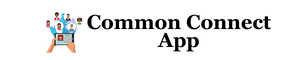In the ever-changing realm of Instagram, sharing content is fundamental to fostering interaction and a sense of community. A practical method to increase your visibility and display user-generated content is sharing posts that other users have tagged.
Reposting tagged material can help create relationships, increase trust, and improve the authenticity of your company. This can include positive customer reviews, creative artwork from fans, or inspiring stories from followers.
This blog will examine several techniques and recommended approaches for sharing tagged posts on Instagram.
Understanding the act of sharing content again on Instagram
Before delving into the specifics of reposting, one must grasp the idea and manners associated with sharing other users’ material on Instagram. Reposting, sometimes called regramming, entails reposting a post from another user’s account to your feed or stories.
Although sharing content again can help increase interaction and foster a sense of community, it is essential to adhere to copyright regulations, acknowledge the original author, and seek permission whenever feasible.
Option 1: Manual Reposting
The easiest way to repost tagged content on Instagram is to share the post to your own feed or stories directly. Here is a way to accomplish it:
Get Permission:
Obtain permission from the original creator before reposting any content. Send them a private note expressing your interest in reposting their content and ask for their permission. Please remember to be kind and considerate in your request.
After getting permission, take a screenshot of the tagged post you want to repost. Ensure that the complete post, including the username, caption, and any relevant hashtags, can be seen in the screenshot.
Modify and Trim (Optional):
If needed, use photo editing tools or applications to trim the screenshot and eliminate unnecessary components. Emphasize showcasing the substance itself while preserving clarity and visual appeal.
Give Credit:
Before distributing the reposted material, it is crucial to acknowledge the original author. Add the user’s username to the caption or overlay text, along with a short acknowledgment like “📸 Photo by @username” or “🎨 Artwork by @username.”
Share to Your Feed or Tales:
After you’ve prepared the republished content and given proper credit, you may share it on your Instagram feed or tales. Utilize the “Add Post” or “Add Story” function to submit the screenshot, create a caption if preferred, and mention the original creator in the post.
Option 2: External Applications
For those seeking a more straightforward way to repost, various third-party apps can help. These applications enable you to share content directly from other users’ accounts while automatically acknowledging the original provider.
Here’s how to utilize a third-party reposting application:
Get and Set up:
Begin by downloading a reliable reposting application from the App Store (iOS) or Google Play Store (Android). Common choices include Repost for Instagram, Regrann, and Reposter.
Link Your Instagram Account:
Once you have installed the app, sign in using your Instagram login details and give the app permission to access your account. This step is required for the app to access and share material on your behalf.
Choose the Post to Share Again:
Look through your Instagram feed or use the reposting tool to find specific posts. If you encounter a tagged post you want to share, touch on the “Repost” or “Share” icon in the app.
Include Credit and Personalize:
The reposting application will automatically create a repost of the chosen content, including the original user’s name and description. You can modify how the repost looks by making changes to the layout, adding a watermark, or incorporating extra text or stickers.
Publish to Your Account:
After you are happy with how the content has been reposted, you can publish it to your Instagram feed or stories using the reposting app. The application will manage the process of reposting and guarantee that appropriate recognition is provided to the initial inventor.
Guidelines for Sharing Tagged Posts
Sharing posts that have been tagged can be a valuable approach to interacting with your audience and displaying user-generated content. However, adhering to recommended methods is essential to preserve genuineness and protect user privacy.
Here are some suggestions for successful reposting:
Request Permission:
It is essential to ask for permission from the original creator before sharing their content again. Send a private message expressing your interest in reposting their content and ask for their permission. Acknowledge their choice, whether they approve or refuse consent.
Provide Attribution:
When sharing tagged content, it is essential to provide credit to the original creator by providing their username in the caption or overlay text. This recognizes their participation and assists your followers in finding their accounts.
Consider privacy settings when sharing tagged posts to respect others’ privacy if a user has a personal account or has limited who can see their postings, refrain from reposting their content without explicit permission.
Enhance Content:
When distributing shared material, enhance the discussion by offering background, analysis, or other details. Explain why you find the most significant or how it connects to your brand’s principles or purpose.
Interact with the Creator:
After sharing tagged content, interact with the original creator by liking, commenting, or sharing their post on your account. A favorable relationship with content creators might result in additional collaboration and involvement.
Final Thoughts
Sharing tagged posts on Instagram effectively interacts with your audience, displays user-generated content, and builds community connections.
Whether you decide to republish information directly or utilize a third-party application, it is essential to adhere to copyright rules, seek permission from the original creator, and provide appropriate credit.
By adhering to recommended methods and staying true to yourself, you may utilize reposting as a valuable tool for establishing brand trust and nurturing meaningful connections on Instagram.